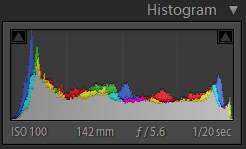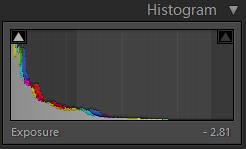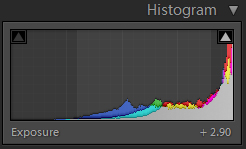If you are not digitally savvy and a poor speller, you might think that a histogram is a special x-ray of someone’s lady parts, but you’d be wrong. And maybe you’d also have a dirty mind, but that’s a matter for another conversation.
The histogram is a handy little bit of info that can be found in the software that you use to edit your photos on the back on the back of your digital camera. It’s basically a squiggly line inside of a box. It’s looks somewhat like the heart monitor of someone having a very bad day. Rather than showing a myocardial infarction in progress, it’s there to show you if your image is too dark, too light or somewhere in that sweet buttery “Goldilocks zone” known as a correct exposure.
The left side of the histogram represents black while the right side is white. The 253 values of gray run left to right from dark to light. If the squiggly line is high off the bottom edge at a certain point, it means that there are a lot of pixels with that level of lightness. If the squiggly line tends to be higher on the left side of the histogram, then you have a dark image. If the high points are gathered to the right side, the image is lighter.
To be clear, dark and light are different than being under- or over-exposed. A ‘dark’ image (histogram bunched toward the left) is just dominated by dark pixels. The main subject is still properly exposed. This kind of picture is often referred to as a low-key. A high-key image is exactly the opposite, with the background very bright, perhaps even blown out, while the main subject is still correctly exposed.
So how do you use the histogram to recognize over- and under-exposed images? First, let’s define how to recognize the histogram of a good exposure. A well-exposed image will have a histogram that starts in the lower left corner of the box and ends in the lower right corner. You may have heard some so-called experts talk about a “perfect” histogram that forms a pyramid between the two corners. This perfect histogram doesn’t exist in the real world, so don’t worry about it too much.
The histogram for an under-exposed image will appear to disappear off the left side of the “box.” More importantly, the light end of the histogram will not get anywhere near the right corner.
Conversely, the histogram of the over-exposed image will disappear off the right side and not reach the left corner.
In some cases, the histogram may disappear off one edge, yet still reach the other edge. An image that pushes its histogram off the left side while still reaching to the far right corner is probably just a low-key image with extremely dark shadows.
Let me say here that your eye, and not the histogram, is the final judge as to what makes a good exposure and what isn’t. Your histogram may be screaming over-exposure or under-exposure, but something about the picture just speaks to you. If so, goes with your gut, your eye and your heart.